It's working, thanks! There are some visual glitches (For example, the mission failed text has a weird offset) but the game actually works in VR
bulik
Recent community posts
Thanks for the quick response and turnaround on that update! The game no longer crashes instantly, I'm now able to go into the main menu and start a game, and all the regular controls appear to work. Unfortunately, VR mode does not seem to be working. I ran the .exe with the -vr argument like it says in the pause menu, but nothing shows up in the headset. The resolution of the game changes (I think that it's rendering the game at the scale of the headset and not my monitor, so using -vr does do something) but nothing shows up in the headset.
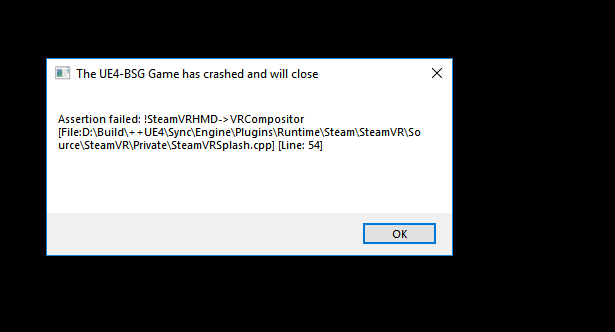 I'm getting an error when trying to run this in VR on a Valve Index - the game only has a black screen with this error message popup
I'm getting an error when trying to run this in VR on a Valve Index - the game only has a black screen with this error message popup
(EDIT: It doesn't look like the screenshot I uploaded is working, here's what it says in text)
Assertion failed: !SteamVRHMD->VRCompositor
[File: D:\Build|++UE$\Sync\Engine\Plugins\Runtime\Steam\SteamVR\Source\SteamVR\Private\SteamVRSplash.cpp] [Line:54]

